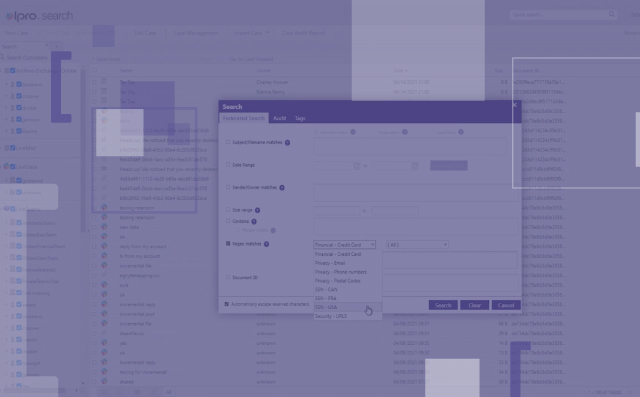By Brittany Thaler, ACP, eDiscovery, IPRO Product Learning Experience Team
When it comes to eDiscovery Review, we’re always wanting to optimize our processes and improve efficiency and accuracy. The traditional notion of sorting on a single field to find relevant documents or creating the perfect search syntax might not be enough. From my personal experience, finding that needle-in-the-haystack is not always about one document, but sometimes an accumulation of documents over time.
Finding that perfect chronology of events can make or break a case; that is why IPRO discovery ][ Local includes Multi-Field Sort Indexing!
With Multi-Field Sort Indexing, a reviewer can sort documents by multiple fields at the same time. Sorting by one field, like Creation date/time, might not find you that pattern, but Custodian (ascending)>Creation date/time (descending) might just do the trick!
For example, you are working on a construction case and looking at the data disclosed. You know that the construction site managers must have communicated about the failure to use 2×4’s. But, you just can’t seem to make sense of it all when sorted in BegDoc or Custodial order; There is just too much noise. Not to mention, they aren’t specifically saying “2×4”. The light bulb goes off! You create a multi-field sort index to sort by Custodian, then Sent Date/Time field. When applied, you see that Ralph S. Mousse is sending emails throughout a single day mentioning “width shortage”. You would have never made the correlation between 2×4’s and “width shortage” seeing communications back and forth, But, when you see a series of emails from 1 person talking about it over and over, you make the connection.
You can apply Multi-Sort Indexes to your main case view, open searches, and even batches. Create one or many based on your needs and the data in the case.
Simple to create, Multi-Field Sort Indexing can be managed from within the Case Management Module by a Case or Super Administrator. Once multi-field index is created, and the main index updated, all users with access to the case will be able to apply the Multi-Field Sort Index in Review.
Below is a link to the IPRO Help Center with step-by-step instructions on how to create a Multi-Field Sort Index:
Manage Multi-Field Sort Indexing
If you are more of a visual learner (someone who needs to see the how-to’s from within the product) we have the right fit for you, too! Our “On a Mission” Video Series helps to guide learners through particular tasks, in this case, Multi-Field Sort Indexing. And this course will assist you in both the creation and application of the Multi-Field Sort Index:
On a Mission: Creating a Multi-Field Sort Index in discovery][Local
Happy sorting!
For more information about tips like these, keep tuning in to our regular blog series from our Product Learning Experience team.
If you’d like to learn more about IPRO’s products or sign up for Self-Guided Learning, log in to our online learning center, https://learn.staging.ipro.com/
IPRO’s Help Center can also be found here: https://my.staging.ipro.com/help