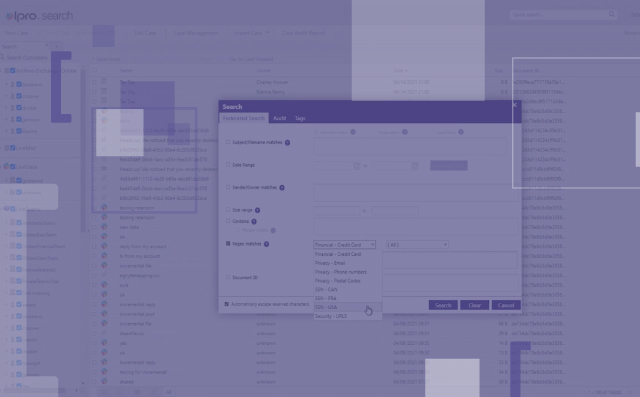By Julie Badger, Director, IPRO Learning Experience Team
Today for the Learning Experience Blog, I’m interviewing Brittany Thaler, Content Developer of IPRO’s Learning Experience team, about IPRO’s Approach to Learning and how we build content that meets the needs of our users.
Julier: So, Brittany, the last year has been a flurry of activity for the Learning Experience (LE) Team after having released the Learning Center to the IPRO customer community. Building a learning platform is a huge undertaking. Can you talk at a macro level about how you built your curriculum roadmap?
Brittany: There has certainly been a lot going on in our Learning Experience team; it has been such an exciting year! When the idea for our Learning Center came up, we knew from the start that it needed to be something that provided value for our clients with the right information, at the right time, in the right form. In building our curriculum roadmap, we went straight to our clients: What were they looking for? What were their pain points? How were they best learning? Using that framework as our guidance, we started to build out our curriculum roadmap.
Julie: Wow, that must have been a lot of work! Let’s get into the details here. What is the tactical approach that IPRO uses to build learning content, particularly self-guided learning content?
Brittany: We knew we had to be methodical. With the wide variety of solutions IPRO has to offer, coupled with our amazing and vast network of clients; this wasn’t a project we could take on lightly. We knew we had to:
- Be user focused: deeply prioritizing our core groups of users.
- Be solution oriented: we needed to create protypes to present to real-world clients and collect feedback.
- Aspire to delight: our focus was to build a solution that met the real needs of real users, something grossly esoteric was not going to delight our client base or be useful on a daily basis.
Julie: Interesting. Framing training using real-world scenarios and providing solutions for those problems can be really challenging. So often learners are overwhelmed by the details of their regular work. How do you contextualize the training to make courses and lessons more memorable?
Brittany: We designed our curriculum to focus on understanding the application as it applies to real-life, not just button pushing. Teaching for understanding engages our learners to understand WHAT to do and WHY it matters. When learners have clearly articulated goals, they begin to see learning as a growing body of knowledge and skills rather than completing a series of assignments.
Julie: Essentially, from what it sounds like, you’re tying process to the real world to help the information resonate and stick with the learner. Can you talk more about that?
Brittany: We knew that keeping course objectives relevant and encouraging critical thinking would help information stick. Rooting around in our memory, trying to recall something is a great way to ensure that a training lesson fully absorbs. Just memorizing a fact, without understanding or context, doesn’t really tie together lessons or workflows. If content is not relevant to the learner and applicable in their daily work, learners aren’t likely to recall it. Therefore, we employ “chunking” in our self-guided learning. Chunking allows learners to tie together smaller lessons into a larger whole. The new logical WHOLE makes the smaller chunks easier to remember, and also makes it easier to contextualize the lesson in your workflow.
Julie: That’s a really interesting way to build the lessons and courses. It seems like there’s a high possibility for information overload. How do you avoid that when creating new training courses?
Brittany: Overwhelming a user with content is easy to do. With conceptualized lectures, in-product visuals, and hands-on activities, our content is delivered in smaller, more bite-sized quantities. This helps reduce information overload. These micro-lessons set up a better environment for our learners to succeed in finishing the course and entire learning paths as they can start, stop, and continue at their own pace. For our learners who lack time, or just need that one little bit of information that is missing, they can access our On a Mission mini courses, dedicated to particular tasks, rather than workflows and processes. We have worked hard to create the right types of content for a variety of time constraints.
Julie: We know that people learn in different ways. Can you explain IPRO’s approach to meeting different learners where they are?
Brittany: There are a number of different learning styles, and the Learning Center is set up to provide engaging materials for all types of learners.
- Auditory learners absorb information better when they are presented with a lecture styled course about the WHY. Auditory learners absorb information better when they are presented with a lecture styled course about the WHY.
- Visual learners need to see the functionality with someone else driving, before they start driving on their own. Kinesthetic learners need to immerse themselves in the application to really grasp the learning goal.
By using different content types – PowerPoint with audio overlays, simulations, videos, and micro assessments, we appeal to the learnings styles of all our learners.
Julie: Thanks for taking the time to talk about how IPRO helps customers get up and running quickly. Any tips you want to give or courses that are coming that you want to give a teaser for?
Brittany: This quarter our team really focused on advanced material. We are proud to announce that we now provide on-demand recorded Administrator Training for most of our solutions. This means that you don’t have to wait around for an open session, or pay the private pricing, to gain access to the Administrator Certification Exam. Administrator Training is the prerequisite for our Administrator and Training Certificates, so it was a real priority for us to get this advanced material out and accessible for all time zones and schedules. Thank you so much for letting me share the thought process behind our Learning Center curriculum!
If you’d like to learn more about IPRO’s products or purchase any type of training, head to our online Learning Center: https://learn.staging.ipro.com/
IPRO’s Help Center, which is where you can find documentation on all IPRO products can also be found here: https://my.staging.ipro.com/help
If you have topics you’d like for us to cover, please feel free to drop us a line and we will incorporate your ideas into future blog posts.