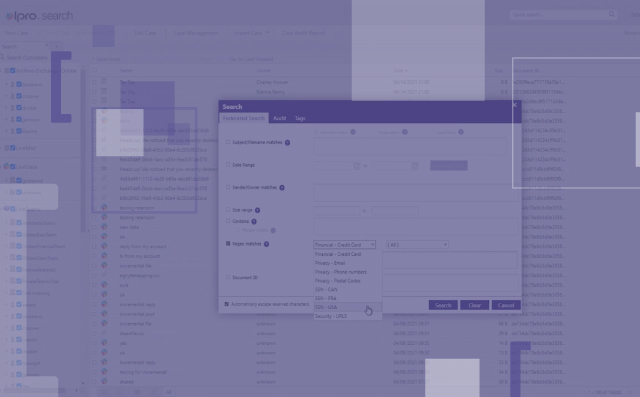By Max Cohen
IPRO’s Help Center is the sole destination for all IPRO product documentation.
This blog provides a tour of the Help Center and how you can use it to find answers to all your questions on how to complete eDiscovery and Information Governance tasks within our software.
The Landing Page for the Help Center displays product cards. There is a card for all IPRO flagship products.
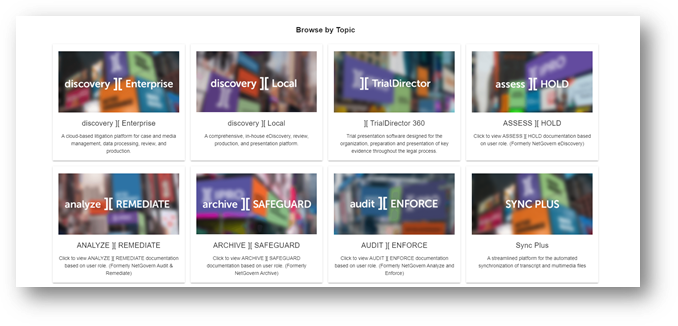
There is also a card for our legacy product documentation. So, if you haven’t upgraded to the latest version, you can find older documentation in this area.
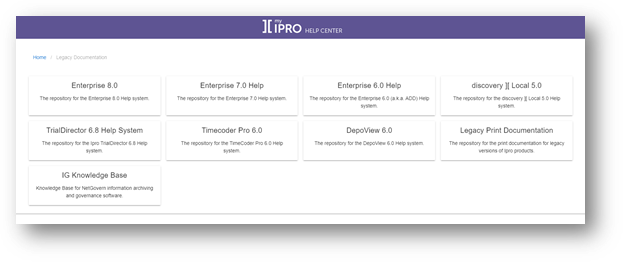
Product Documentation
When you click on a given card, you enter the product documentation area for the selected product. There are two ways to navigate around in the product documentation.
- Table of Contents: The left pane contains a table of contents. It lists headings, similar to chapters in a book, that store relevant Help topics.
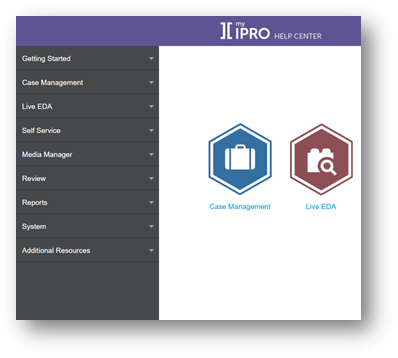
If you want a bird’s-eye view of what you can do in each module, click the module node in the table of contents. This takes you to a page for the module with links to key topics that relate to tasks that can be completed in the module.

- Search: Use the
field in the top-right corner to search the contents of the product documentation you are in. Enter the search term and press enter. A display pane shows topics that contain the search terms you entered. Click on the link to go to the topic you wish to review.
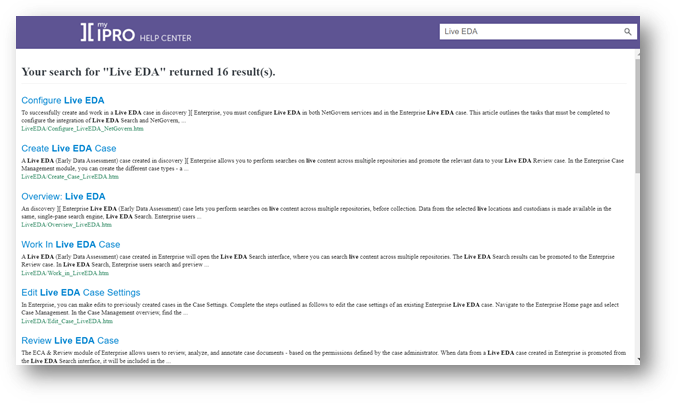
Where do I start?
To get a crash course in using the Help Center, you can access the free Navigating the Help Center course on the IPRO Learning Center. This course walks you through the process of navigating the Help Center to find the documentation you need.
If this is your first time using an IPRO product, or you need a refresher, you should review the Getting Started topics. There are three such topics, one for Enterprise, Local, and TrialDirector 360:
- Get Started with OPEN DISCOVERY
- Get Started with discovery ][ Local
- Get Started with TRIAL DIRECTOR 360
These Getting Started topics provide a comprehensive, wall-to-wall workflow for using the product. They also include visual diagrams of the overarching process, with graphics in the diagrams that are clickable. When clicked, the topic jumps you to the instructions for the step you clicked on.

In the above example, when you click on step one, you advance immediately to section 1. Create a Managing Client, Client, and Case in the topic:
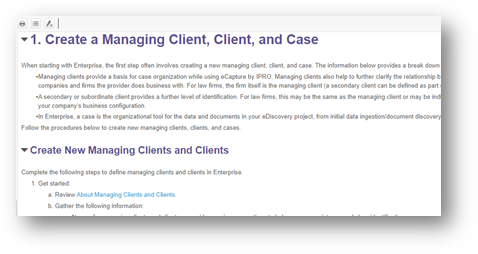
The Help Center is designed for users who are new to IPRO as well as long-time customers who need a refresher on our products. You can follow the step-by-step procedures to complete almost any task in an IPRO product. We update it regularly and often publish updates several times a week. We look forward to continuing to grow this vital resource.
Keep checking back with the Learning Experience team’s regular blog series for more information on IPRO products, the Help Center, the Learning Center, and different training options!
IPRO’s Help Center, where you can find documentation on all IPRO products, can also be found here: https://my.staging.ipro.com/help
If you’d like to learn more about IPRO’s products or if you’d like to purchase any type of training, head to our online Learning Center: https://learn.staging.ipro.com/
If you have topics you’d like for us to cover in our blog, or want to share feedback about the Help Center or the Learning Center, please feel free to drop us a line. We will incorporate your ideas into future blog posts and/or adjust our content roadmap based on customer feedback we receive.