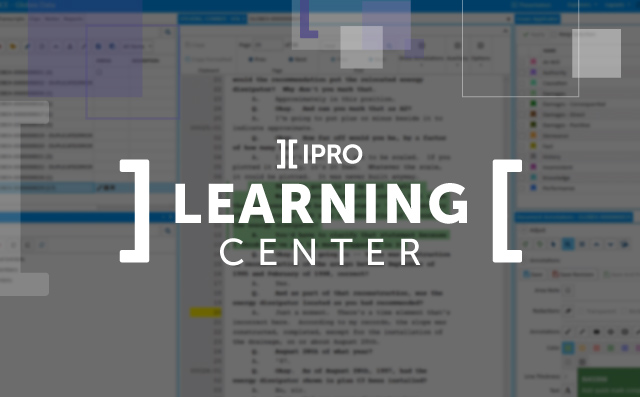
By Susanne Strong, Content Developer, IPRO’s Learning Experience Team
As a former Paralegal, I am a huge fan of organization. In fact, you could say that organization is one of the key factors as to why I was successful in my past roles and why I continue to be as a Content Developer here at IPRO.
The fact that I love organization may be why Workbooks in TRIAL DIRECTOR just happen to be one of my favorite features and something I love diving deep into , when delivering live training.
The reason why? Workbooks can assist you in a variety of ways, whether it be to help organize your case data in Evidence, or to better help you present when it comes to arbitrations and trials.
Utilizing Workbooks in Evidence is a great way to organize documents and relate them to specific groups of items, such as documents or clips or to a particular witness or an issue. If you’re from my generation, think of Workbooks in TRIAL DIRECTOR like that Trapper Keeper you used to use in school, with the Velcro, Notepad, Storage Packet, 3-Ring Binder and all of the separate folders inside. For someone geeky like me, that binder just about made my school day and professionally speaking, I can say the same for Workbooks.
Organizing evidence in Workbooks by deponent or issue
When it comes to organizing documents into Workbooks in Evidence, I create workbooks in the same manner that I would deposition and trial notebooks: by deponent, issue and/or opening and closing statements. Going back to my paralegal days, creating workbooks for each deponent and placing documents related to those deponents into those workbooks enabled me to effectively prepare attorneys for upcoming depositions.
Creating reports of the documents in those workbooks, of course, goes hand in hand. Compiling the corresponding transcripts for each deponent to go along with those is simply a must.
If your case is issue intensive and you’ve categorized both documents and transcript text by issue, you can create Workbooks by issue, electronically print those workbooks and their Workbook Listing reports, and all Transcript Issue reports after you’ve coded them to go along with the corresponding Workbooks.
It’s just like organizing documents into those 3-Ring Binders and all of the separate folders in that good old Trapper Keeper of mine, except it’s even better because I haven’t had to print any paper!
Organizing documents in Workbooks by argument
Organizing documents in Workbooks by trial argument, such as opening and closing statements, is another way to set up documents in Evidence and effectively present arguments at trial. Besides creating trial exhibit and deposition workbooks, to use in both Evidence and Presentation, in my opinion, this is the best use of workbooks in TRIAL DIRECTOR.
While everyone wants to know how to present on the fly and show off their mad skills in the courtroom, organizing your documents into workbooks and presenting from there is in fact one of the most flawless ways of presenting. By placing documents into workbooks in the order you wish to present them, you can simply launch them in that manner, one at a time and then flip through all pages of those items seamlessly.
If you use the spacebar to launch from the workbook instead of the green launch button, it’s almost like waving a magic wand, no one sees you doing it, and magic happens on the screen right before your eyes. In this instance, you too can be either Harry Potter or Hermione Granger (take your pick!).
The Trial Exhibits Workbook is the default Workbook, as they are of course the most used items. and we’ve put them at your fingertips. All you have to do is launch them in order or select the exhibit you want and voila, the item is presented on the screen.
You can also organize clips via Workbooks and present them in this manner as well. Whether you create a clips Workbook on its own or create Workbooks by deponent and place all documents and clips that relate to each deponent into that Workbook is up to you.
Conclusion
When it comes to the use cases for Workbooks, the options here are truly endless. For me, it’s all about organization: Organizing items in Evidence and using that organization to the best of my ability when it comes to presenting. When I’m organized, I’m confident and that makes me one heck of a hot seat operator.
If you’re looking for a little help on creating workbooks or say, working with transcripts, here at IPRO, we’ve got you covered. We have several topics on our help center that’ll get you started and we also created a whole bunch of self-guided learning courses related to TRIAL DIRECTOR made especially for you.
Workflow: Get Started in TRIAL DIRECTOR
TRIAL DIRECTOR Document Management
For links to other courses, or if you’d like to learn more about IPRO’s products, log on to our online learning center, https://learn.staging.ipro.com/
For step-by-step instructions, on processes, IPRO’s Help Center can also be found here: https://my.staging.ipro.com/help
If you have topics you’d like for us to cover, please feel free to drop us a line and we will incorporate your ideas into future blog posts.


